【Excel】文字列系関数

目次
LEN(文字列の長さ=文字数を取得する)
=LEN(長さを取得したい文字)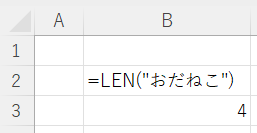
LEFT(文字列の左側を取得する)
=LEFT(文字列,文字数)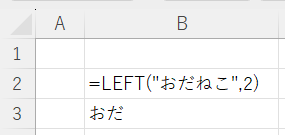
RIGHT(文字列の右側を取得する)
=RIGHT(文字列,文字数)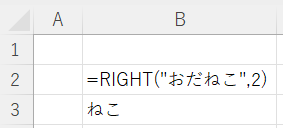
MID(文字列の中央を取得する)
=MID(文字列,開始位置,文字数)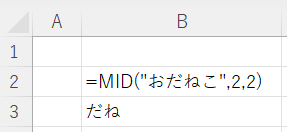
SUBSTITUTE(指定した文字列を置換する)
=SUBSTITUTE(文字列,検索文字列,置換文字列)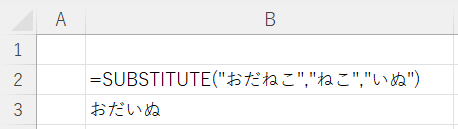
UPPER(英字を大文字にする)
=UPPER("Odaneko")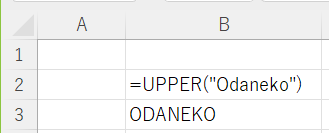
LOWER(英字を小文字にする)
=LOWER("ODANEKO")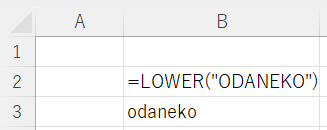
JIS(半角を全角に変換する)
=JIS("odanekoオダネコ")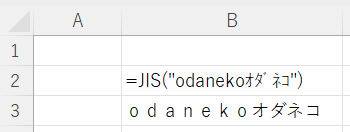
ASC(全角を半角に変換する)
=ASC("ODANEKOオダネコ")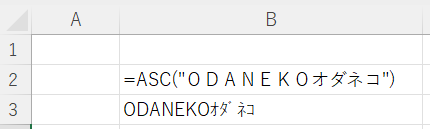
以上になります。
お読み頂き、ありがとうございました。


