【WordPress】おすすめプラグイン

WordPressで便利なおすすめプラグインを紹介します。
目次
BackWPup

万が一の際に備えてWordPressのバックアップを取ってくれるプラグインです。
Contact Form 7

簡単にお問い合わせフォームを作れるプラグインです。
下記の記事で使い方を紹介しています。
https://odaneko-tec.com/wordpress-contact-form-7/
SiteGuard WP Plugin

管理画面のセキュリティを上げてくれるプラグインです。
有効にすると下記の変化があります。
- ログインURLが変更される
- ログイン時、画像に表示される文字の入力を要求される
- ログイン時、ログインしたことをメールで通知してくれる
Site Kit by Google

Googleアナリティクス、Googleサーチコンソールとの連携が簡単に行えるプラグインです。
Slim Maintenance Mode
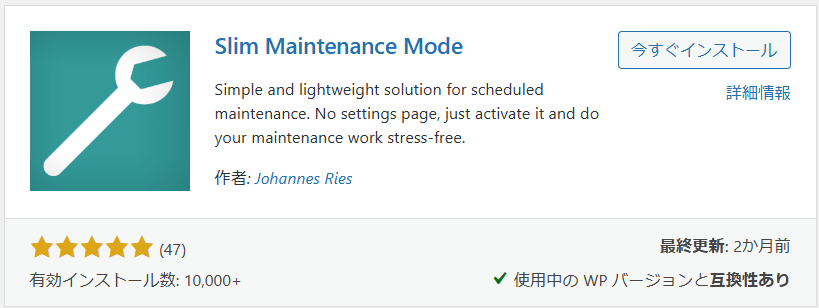
インストールして有効にするだけで、全ての固定ページ、投稿を↓のようにメンテナンス中の表示にできます。
Webページを開設したばかりで現在編集中というときに便利です。
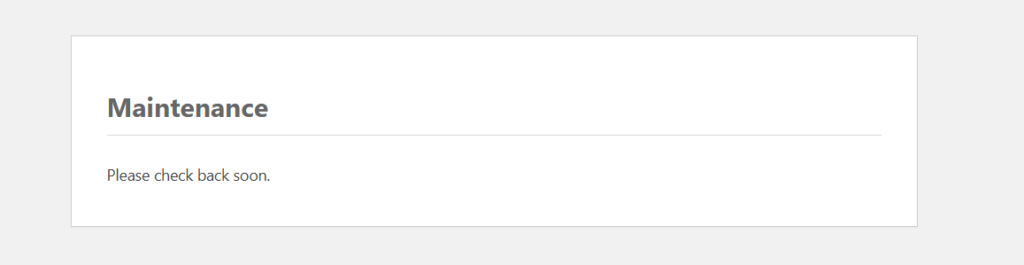
Table of Contents Plus

プラグインを導入するだけで、記事に↓のような目次を作ることができます。
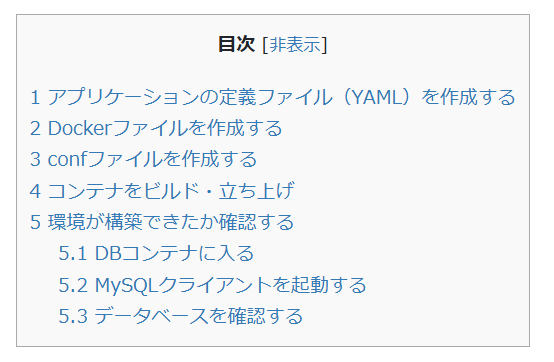
XML Sitemap Generator for Google
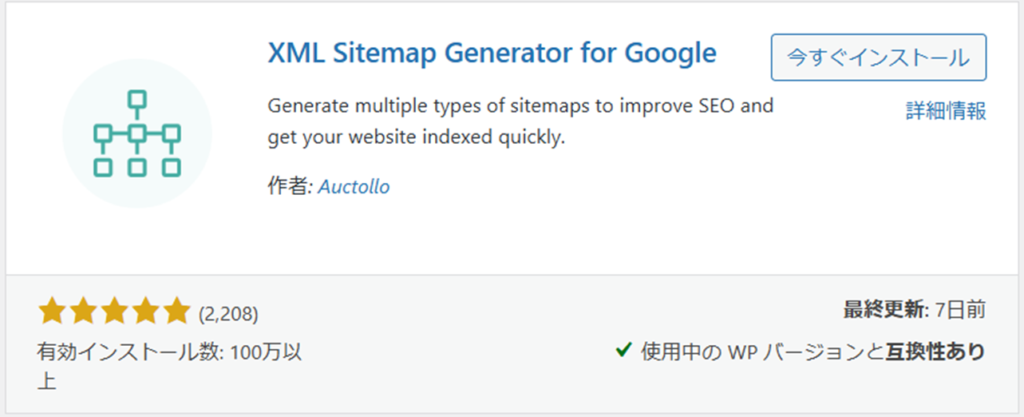
Googleの検索エンジンに自分のサイトの情報を正しく伝えるために適切なサイトマップを作ってくれるプラグインです。
・・・という小難しい話を省略してわかりやすくすると「Google検索に引っかかるようになんか良い感じに頑張ってくれる」ものです。
以上になります。
お読み頂き、ありがとうございました。


